Edit > Preferences
The Preferences window displays the Color, Scene Viewport Sky, Image and OpenCL settings for the project.
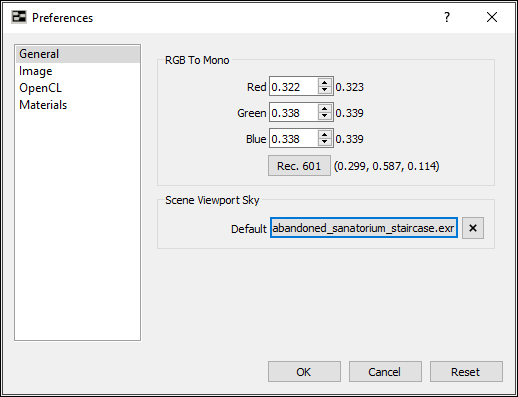
The Color page edits the default values to convert an RGB image to monochromatic value image (0.0 - 1.0). Rec 601: Applies the default values: Red: 0.299, Green: 0.587, Blue:0.114
The Scene viewport sky allows the user to set a default image to be used in the scene viewport. If no image is selected the viewport is set to black.
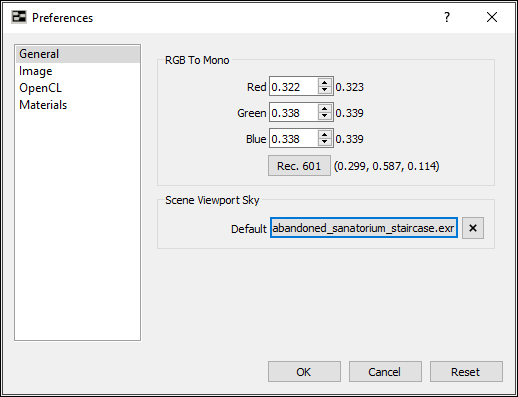
Set the maximum image size and the default Paint node image size. Default: 5000 pixels.
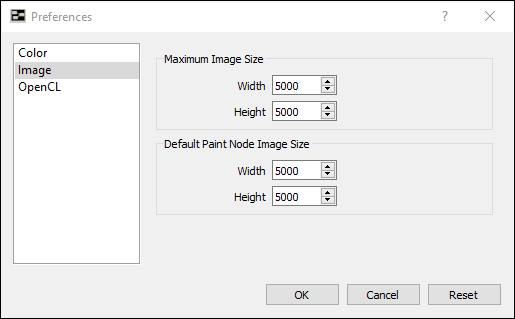
Enables or disables OpenCL operations.
If OpenCL is disabled the operations are applied with the CPU engine.
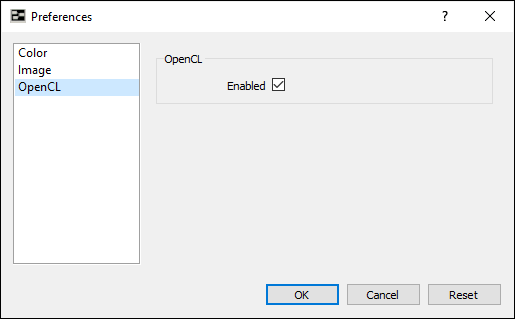
Manages the Material Templates available in the project.
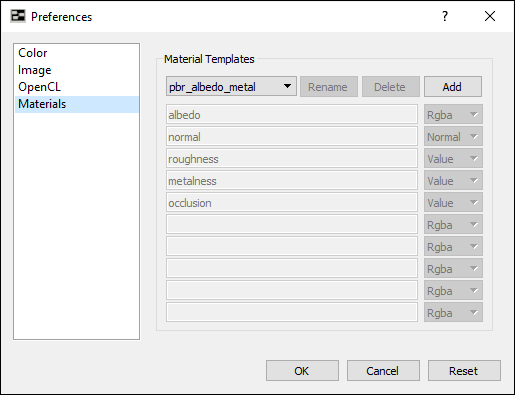
PixaFlux includes two read only material templates: pbralbedometal and pbrdiffusespecular.
See the Materials tutorial for more information about Materials in PixaFlux.
Users can add new material templates in the Preferences window.