Throughout the documentation when you read an instruction like:
Connect [Node A › output] to [input › Node B].
It means that you need to connect the output of Node A to the input of Node B. In the documentation the output of Node A is written as [Node A › output] and the input of Node B is written as [input › Node B] and the instruction is written:
To connect two nodes in the Node Graph Vieport hover over the output of one Node A and click the mouse and hold down the button. Drag the mouse to the input of Node B. If the output and input of the nodes have the same type, you'll see a connection cursor ( ). If the types are different you'll see a forbidden cursor (
). If the types are different you'll see a forbidden cursor ( ).
).
Example
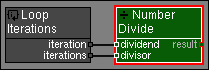
Connect [Loop Iterations › iteration] to [dividend › Number Divide]. Connect [Loop Iterations › iterations] to [divisor › Number Divide].