
Pixaflux
Material Sampler node
Left Toolbar > ![]() Compose Nodes >
Compose Nodes > ![]() Material Sampler
Material Sampler
The Material Sampler node takes as input a source material and 3 images that control the translation and rotation of a pixel sampler, and composes a new image by sampling the source image.
Each pixel in the new output material looks for the translation and rotation values in the translationximage, translationyimage and rotation_image, and samples the input material at a point transformed by those values. The transform images are sampled in world space.
The output material has the same size and position of the input material.
For better results all input material and images should have the same position and size.
input



 material
material
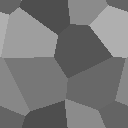 translation_x
translation_x
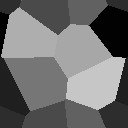 translation_y
translation_y
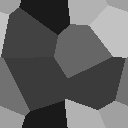 rotation
rotation
output



 image
image
Procedure
To Sample a material:
- On the left toolbar choose Compose Nodes > Material Sampler.
 >
> 
- Drag the Image Sampler icon into the Node Graph.

- Connect the output of an image node into the image input in the Material Sampler node.
- Connect the input images translationx, translationy and rotation.
- Adjust the attributes of the Image Sampler node to modify the output image.
Inputs
material
The material that will be sampled.
translation_x
The image that defines the sampler translation in x.
translation_y
The image that defines the sampler translation in y.
rotation
The image that defines the sampler rotation.
Outputs
material
The sampled material.
Attributes Panel
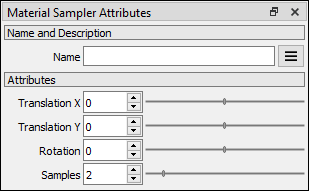
Translation X
Multiplier for the values defined by the tranlation_x image.
Translation X
Multiplier for the values defined by the tranlation_y image.
Rotation
Multiplier for the values defined by the rotation image.
Samples
Number of samples per pixel.