
Pixaflux
Constant Node
Left Toolbar > ![]() Generate Nodes >
Generate Nodes > ![]() Constant
Constant
The Constant node generates an image with a constant color and opacity. By default this image is located at (0,0), size: 800 px width, 600 px height.
output
 Img
Img
Procedure
To create a new constant image:
On the left toolbar choose Generator Nodes > Constant.
 Generate Nodes >
Generate Nodes >  Constant
ConstantDrag the Constant icon into the Node Graph.

Adjust the attribute of the constant node to modify the output image.
Outputs
Img
The constant image.
Attribute Panel
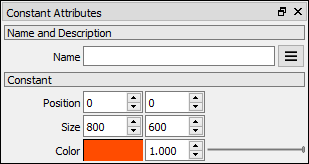
Position
Sets the position of the constant image in the Image viewport. Default 0,0.
Size
Sets the size of the constant image. Default: 800 px width, 600 px height.
Color
Sets the color of the image in RGB format. Default: RGB (1,0.3,0.3)
Alpha
Sets the opacity of the image. Default: 1.
Video
Click here to watch How to add a Constant Node to your project
Guide
Click Generate Nodes button
 at the left menu.
at the left menu.Drag Constant Node
 to Graph Viewport.
to Graph Viewport.The default constant image will be displayed in the Image Viewport. It's ready to be edited.
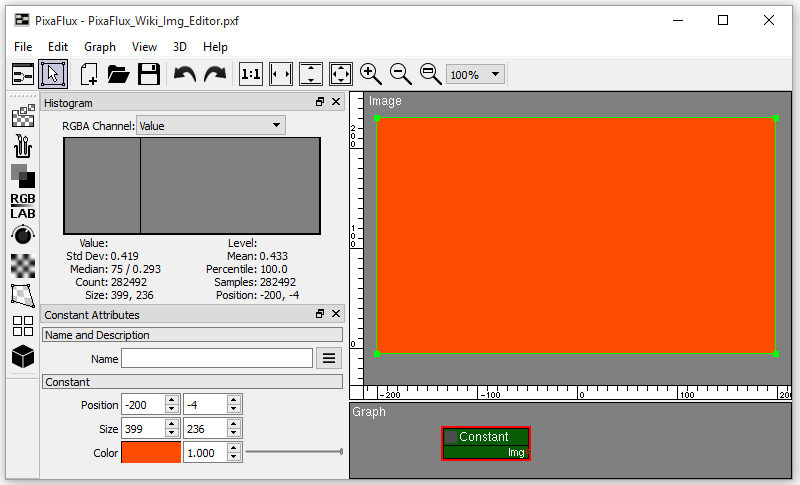
You might also be interested in:
Generate Nodes
Main Page