
Pixaflux
Fractal Sum Noise Node
Left Toolbar > ![]() Generate Nodes >
Generate Nodes > ![]() Fractal Sum Noise
Fractal Sum Noise
The Fractal Sum node generates seamless fractal sum noise image. The fractal sum is the combination of incremental frequency sampling with decremental blending values.
output
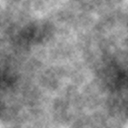 image
image
Procedure
To create a new fractal sum image:
On the left toolbar choose Generator Nodes > Fractal Sum Noise.
 Generate Nodes >
Generate Nodes >  Fractal Sum
Fractal SumDrag the Fractal Sum Noise icon into the Node Graph.

Adjust the attribute of the fractal sum noise node to modify the output image.
Outputs
image
The fractal sum image.
Attribute Panel
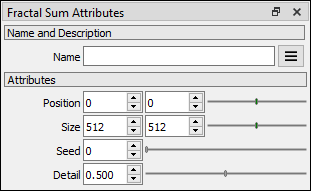
Position X
Sets the position of the Perlin Noise image in the Image viewport in the X coordinate.
Position Y
Sets the position of the Perlin Noise image in the Image viewport in the Y coordinate.
Size X
Sets the size of the Perlin Noise image.
Size Y
Sets the size of the Perlin Noise image.
Seed
Seed use to generate the Fractal Sum Noise. Default: 0.
Detail
Controls the blending values, from low frequencies with the highest blending weight at 0.0, to all frequencies with the same blending weight at 1.0.
You might also be interested in:
Generate Nodes | Billow Noise | Ridged Multi Noise | Voronoi Noise | RGB Noise
Main Page