
Pixaflux
Boolean And node
Left Toolbar > ![]() Math Nodes >
Math Nodes > ![]() Boolean And
Boolean And
The Boolean And node allows you to apply and AND operation to two boolean values in the node graph.
Procedure
To add a Boolean And Node Value to the node graph:
- On the left toolbar choose Math Nodes > Boolean And.
 >
> 
- Drag the Boolean And icon into the Node Graph.

- Connect the Output: boolean.
Inputs
boolean a The boolean value.
boolean b The boolean value.
Outputs
boolean The boolean value.
Attributes Panel
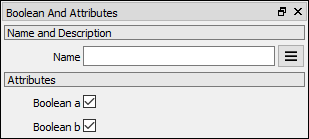
Boolean