
Pixaflux
Mesh Groups node
Left Toolbar > ![]() Mesh Nodes >
Mesh Nodes > ![]() Mesh Groups
Mesh Groups
The Mesh Groups node generates a surface texture by randomly placing points on the surface and growing their area to connected pixels, even when across different uv islands. If a seed image is provided, the groups are grown from the seed image.
input
 Model
Model
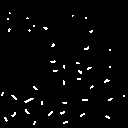 Seed
Seed
 Color
Color
output
 Groups
Groups
 Geometry
Geometry
 Colored
Colored
Procedure
To generate a Groups image from a Mesh:
Load a Model into the Scene.
On the left toolbar choose Mesh Nodes > Mesh Groups.
 >
> 
Drag the Mesh Groups icon into the Node Graph.
Select the Scene and Mesh

Inputs
Seed An image from where the groups are grown. All connected pixels in this image become the source of each group.
Color
An image from where the group colors are selected. The color at the position of the center of the group defines the color of the group.
This image must have the same size as the seed image or the output image if no seed is provided.
Outputs
Groups
An image with each group colored with a different value.
Geometry
An image with the center and the borders of each group.
Colored
An image with the colors of each group.
The colors of the groups come from the color input image is it is provided.
If the color input image is not provided, the colors are random.
Attributes Panel
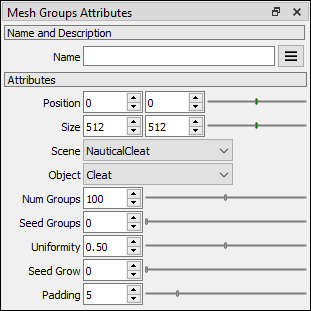
Position Position of the generated image. If a seed image is provided, the position of the output image is set to the position of the input seed image.
Size Size of the generated image. If a seed image is provided, the size of the output image is set to the size of the input seed image.
Scene The scene that provides the mesh.
Object The object in the scene that provides the mesh.
Num Groups
The number of groups to create.
A random number of points is placed in the mesh and the groups are grown from these objects.
This attribute is ignored if a seed image is provided.
Seed Groups
The random seed used to generate the points.
This attribute is ignored if a seed image is provided.
Uniformity
Lower values generate more chaotic groups. Larger values generate more uniform groups.
Seed Group
The random seed of the algorithm that grows the groups from the seeds.
Padding
Defines the size of the ring of pixels around the rendered zones, which prevents filtering issues when the model and textures are 3D rendered.