
Pixaflux
3D Render Texture node
Left Toolbar > ![]() Texture Nodes >
Texture Nodes > ![]() Render 3D Texture node
Render 3D Texture node
The Render Texture node renders a procedural texture onto an image using the UV channels and geometry of the 3D models in the Scene Window.
input
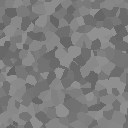 Tex
A procedural texture node.
Tex
A procedural texture node.
models
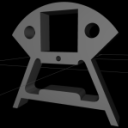 The 3D models in the Scene Window.
The 3D models in the Scene Window.
output
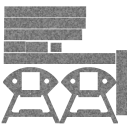 Img
A raster image with the rendered procedural texture.
Img
A raster image with the rendered procedural texture.
Procedure
To render a procedural texture to an image:
In the Scene Window add a 3D Model with UV coordinates to your scene.
On the left toolbar choose Texture Nodes > Render Texture.
 >
> 
Drag the Render Texture icon into the Node Graph.

Connect the output of an texture node into the Tex input in the Render Texture node.
Adjust the attributes of the Render Texture node to define the rendering attributes.
Inputs
Tex
A procedural texture node.
Outputs
Img
A raster image with the rendered procedural texture.
Attributes Panel
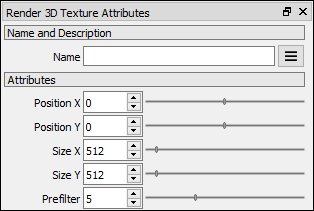
Position X
Defines the position x of the rendered image.
Position Y
Defines the position y of the rendered image.
Size X
Defines the size x of the rendered image.
Size Y
Defines the size y of the rendered image.
Prefilter
Extrapolates a ring of pixel around the borders UV geometry to prevent filtering problems when rendering.