
Pixaflux
Value Subtract node
Left Toolbar > ![]() Value Nodes >
Value Nodes > ![]() Value Subtract node
Value Subtract node
The Value Subtract node subtracts to the values of imagea the values of imageb at each pixel.
input
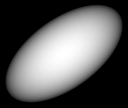 image_a
VALUE image. Min: 0.0. Max 30.0.
image_a
VALUE image. Min: 0.0. Max 30.0.
 image_b
VALUE image. Min: 0.0. Max 15.0.
image_b
VALUE image. Min: 0.0. Max 15.0.
output
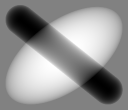 image
VALUE image. Min: 0.0. Max 45.0.
image
VALUE image. Min: 0.0. Max 45.0.
Procedure
To apply a Value Subtract:
On the left toolbar choose Value Nodes > Value Subtract.
 >
> 
Drag the Value Add icon into the Node Graph.

Adjust the attributes of the Value Subtract node.
Inputs
image_a
A VALUE color mode image.
image_b
A VALUE color mode image.
Outputs
image An image of VALUE color mode.
Attributes Panel
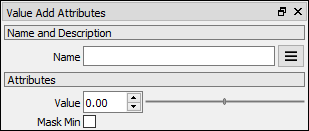
Value
A constant value that is subtracted at every pixel.
Mask Min
If checked, the pixels with a value equal to the low value of the image are not subtracted.