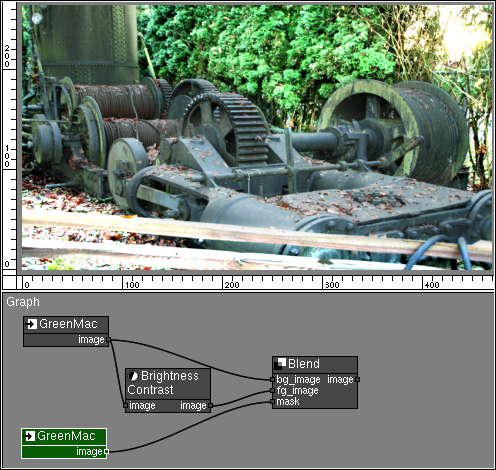The blend and mask options in the adjust nodes has been removed. Prior to PixaFlux version 20191001, the Adjust nodes allowed users to blend and mask the adjust effect with the input image.
To fix an project saved with an old version that uses the adjust nodes with blend and mask the user can open the scene with the PixaFlux release and add the Blend Node in order to create the Blend Mask.
In this project the old version Graph Window show the Brightness Contrast node with two inputs: image and mask.
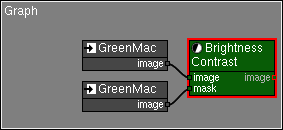
In order to obtain the same result with the newest PixaFlux version the blending effect needs to be applied with a Blend node.
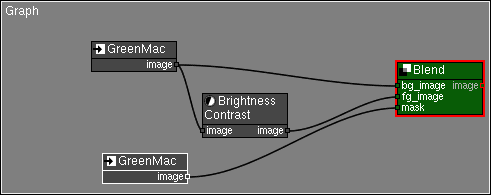
This modification optimizes PixaFlux performance.
When opening a project with PixaFlux latest release a warning window will appear to let the user node that the Node has to be updated.
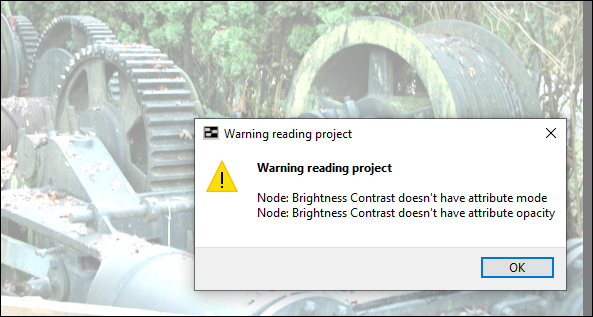
This image shows the nodes that has been used in the latest version to update the project that used the mask in the Adjust Node, from this version the mask has to be created in the Blend node.