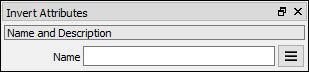Left Toolbar > ![]() Adjust Nodes >
Adjust Nodes > ![]() Invert
Invert
The Invert Node inverts the color pixels.
input
 image
image
output
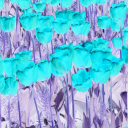 image
image
On the left toolbar choose Adjust Node ![]() > Invert Node
> Invert Node ![]()
Drag the Invert icon into the Node Graph.

Connect the output of an image node into the image input in the Invert node.
image The image to be adjusted.
image The adjusted image.