Left Toolbar > ![]() Project Nodes >
Project Nodes > ![]() Frame IO
Frame IO
The Frame IO node defines an input or output of FRAME node value type in Custom nodes.
On the left toolbar choose Project Nodes ![]() > Frame IO
> Frame IO ![]()
Drag the Frame IO icon into the Node Graph.

Connect the input: frame.
Connect the Output: frame.
frame
The frame value that will be received by the custom node's node graph as input. Frame IO nodes that have connected outputs are used by the Node Graph node as inputs in the custom node.
frame
The frame value that will be returned by the custom node's node graph as output Frame IO nodes that have no connected outputs are used by the Node Graph node as outputs in the custom node.
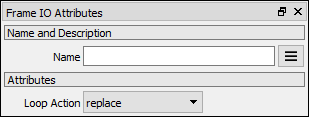
Loop Action The type of action applied on this frame node value after each loop:
replace: Replaces the previous value with the new value. combine: Combines the new value with the previous value.