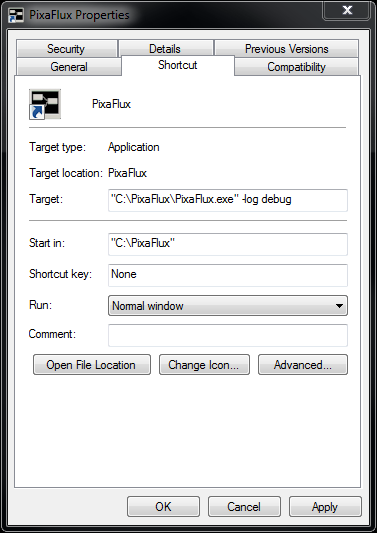Pixaflux
Log
PixaFlux can write a trace of most of its actions to a log file. The log files are very useful when trying to identify a problem when running PixaFlux.
The log file is located in this directory:
[User Directory]/AppData/Local/Mankua Software/PixaFlux
For example:
C:/Users/JohnDoe/AppData/Local/Mankua Software/PixaFlux
On this directory, PixaFlux creates the log files, which contain information about what the program is doing. This information is useful for the developers. This is a sample of the file data:
[2016-Feb-11 06:09:13.447124]: 0x000018f8 I Init Application
[2016-Feb-11 06:09:13.718139]: 0x000018f8 I Engine::Init
[2016-Feb-11 06:09:13.718139]: 0x000018f8 I Engine::LoadPlugIns
[2016-Feb-11 06:09:13.719139]: 0x000018f8 I Engine::LoadPlugIns : Loaded plugin Generate.dll
[2016-Feb-11 06:09:13.720139]: 0x000018f8 I Engine::LoadPlugIns : Loaded plugin Filter.dll
[2016-Feb-11 06:09:13.721139]: 0x000018f8 I Engine::LoadPlugIns : Loaded plugin Compose.dll
[2016-Feb-11 06:09:13.722139]: 0x000018f8 I Engine::LoadPlugIns : Loaded plugin Convert.dll
[2016-Feb-11 06:09:13.722139]: 0x000018f8 I Engine::LoadPlugIns : Loaded plugin Deform.dll
[2016-Feb-11 06:09:13.724139]: 0x000018f8 I Engine::LoadPlugIns : Loaded plugin Paint.dll
[2016-Feb-11 06:09:13.725139]: 0x000018f8 I Engine::LoadPlugIns : Loaded plugin Adjust.dll
[2016-Feb-11 06:09:13.725139]: 0x000018f8 I Engine::LoadPlugIns : Loaded plugin Layout.dll
[2016-Feb-11 06:09:13.726139]: 0x000018f8 I Engine::LoadPlugIns : Loaded plugin 3D.dll
[2016-Feb-11 06:09:13.727140]: 0x000018f8 I Engine::LoadPlugIns : Loaded plugin Shape.dll
[2016-Feb-11 06:09:13.727140]: 0x000018f8 I Update::Init
[2016-Feb-11 06:09:35.873406]: 0x000018f8 I Exit Application
[2016-Feb-11 06:09:35.888407]: 0x000018f8 I Engine::Exit
[2016-Feb-11 06:09:35.889407]: 0x000018f8 I Update::Exit
There are three log modes which control how much information is written to the log file.
No Log
On No Log mode PixaFlux doesn't create the AppData directory, and doesn't write any information to the log files. This is the default log mode in PixaFlux.
Info
Writes only the most relevant information. This log mode is activated when the -log flag is used in the command line when launching PixaFlux:
>PixaFlux -log
or
>PixaFlux -log info
Trace
Writes as much information as possible. This log mode is activated with the trace flag when launching PixaFlux:
>PixaFlux -log trace
Desktop Shortcuts
A Desktop Shortcut can be created with the log flags: