
Pixaflux
Rotate 90 node
Left Toolbar> ![]() Layout Nodes>
Layout Nodes> ![]() Rotate 90
Rotate 90
The Rotate 90 node rotates an image multiple times by 90 degrees steps.
input

output
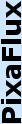
Procedure
To rotate an image by 90 degrees steps:
On the left toolbar choose Layout Nodes > Rotate 90.
 >
> 
Drag the Rotate 90 icon into the Node Graph.

Connect the oputput of the images to be translated into the Img input in the Rotate 90 node.
Attributes Panel
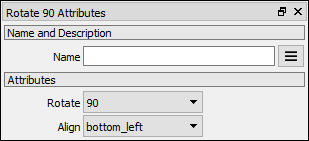
Rotate
Angle of Rotation.
Align
Aligns the output image with a corner of the input image.