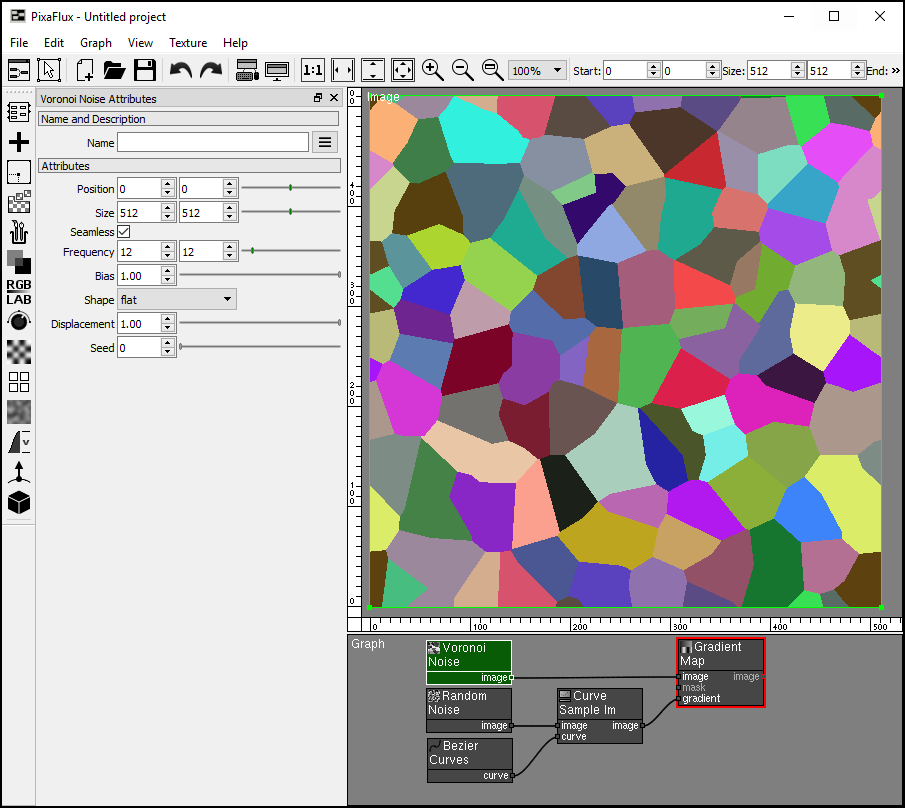Pixaflux
Create a Voronoi image with random RGB colors
- Create a Voronoi Noise node [?].
- Create a Gradient Map node.
- Connect [Voronoi Noise > image] to [image > Gradient Map] [?].
- Add multiple colors to the Gradient at different positions.
To add more randomness to the final Voronoi image:
- Create an Random Noise node.
- Create a Bezier Curves node.
- Create a Bezier curve above the random noise image. You can set the random noise image as a Reference image with the top menu command View > Set Reference image.
- Create a Curve Sample Image node.
- Connect [Random Noise > image] to [image > Curve Sample Image].
- Connect [Bezier Curves > curve] to [curve > Curve Sample Image].