
Pixaflux
Brightness-Contrast node
Left Toolbar > ![]() Adjust Nodes >
Adjust Nodes > ![]() Brightness-Contrast
Brightness-Contrast
The Brightness-Contrast node allows you to adjust the brightness and contrast levels of the Input Image.
input
 image
image
output
 image
image
The Brightness-Contrast node modified this image with a brightness of 0.18 and a contrast of 0.30.
Procedure
To adjust the brightness and contrast of an image:
On the left toolbar choose Adjust Nodes > Brightness-Contrast.
 >
> 
Drag the Brightness-Contrast icon into the Node Graph.

Connect the output of an image node into the image input in the Brightness-Contrast node.
Set the attributes of the node to modify the output image.
Inputs
image
The image to be adjusted.
Outputs
image
The adjusted image.
Attributes Panel
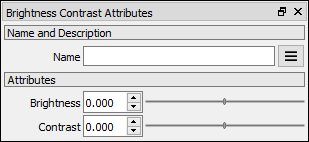
Attributes
Brightness
Increases or decreases the brightness of the input image.
Contrast
Increases or decreases the contrast of the input image.