
Pixaflux
Exposure node
Left Toolbar > ![]() Adjust Nodes >
Adjust Nodes > ![]() Exposure
Exposure
Exposure Node allows you to correct the exposure of the image.
input
 image
image
output
 image
image
Blend Mode: Overlay. Exposure Value: 0.61.
Procedure
To modify the image exposure:
On the left toolbar choose Adjust Nodes
 > Exposure
> Exposure 
Drag the Exposure icon into the Node Graph.

Connect the output of an image node into the image input in the Exposure node.
Modify the exposure value to modify the output image.
Inputs
image
The image to be adjusted.
Outputs
image
The adjusted image.
Attributes Panel
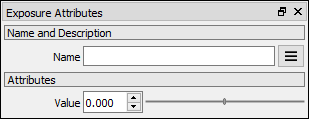
Attributes
Value
Set the exposure modification on the image. Range: -5 to 5.