
Pixaflux
Point Sample Image node
Left Toolbar > ![]() Compose Nodes >
Compose Nodes > ![]() Point Sample Image
Point Sample Image
The Point Sample Image node allows you to extract the rgbo value of an image selected position.
input
 Img 1
Img 1
output
Position 0, 0. rgbo: r: 0.77, g:0.07, b:0.04, o:1
Procedure
To retrieve the rgbo value of an image:
On the left toolbar choose Compose Nodes
 > Point Sample Image
> Point Sample Image 
Drag the Point Sample Image icon into the Node Graph.

Connect the output of an image node into the image input.
set the position and the radious of the area to be evaluated
Inputs
image 1
Outputs
rgbo
Attributes Panel
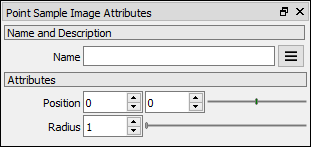
Position Select the position of the area to be analized. Default: 0.00
Radius Select the radious of the area to be analized. Default: 1 px.