
Pixaflux
Reframe node
Left Toolbar > ![]() Compose Nodes >
Compose Nodes > ![]() Reframe
Reframe
The Reframe node crops or enlarges the input image.
input
 Img
Img
output

Procedure
To Reframe an image:
On the left toolbar choose Compose Nodes > Reframe.
 >
> 
Drag the Reframe icon into the Node Graph.

Connect the output of an image node into the Img input in the Reframe node.
Adjust the attributes of the Reframe node to modify the output image.
Inputs
Img
The Image to be reframed.
Outputs
Img
The reframed image.
Attributes Panel
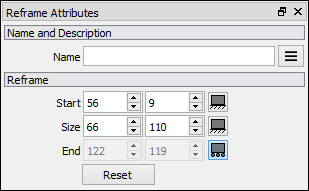
Start
The start position (left-bottom corner) of the output image in the Image Viewport.
End
The end position (right-top corner) of the output image in the Image Viewport.
Size
The size of the output image.
Size Lock
If checked, the output image size keeps the aspect ratio of the input image.
Start End Size Constrain
Keeps one of the three controls as a variable of the other two fixed controllers.
Reset
Sets all values to match the input image values.
Gizmo

Allows the user to modify the output image in an interactive way in the Image viewport:
Yellow Frame
Shows the position and size of the input image.
Green Frame
Shows the position and frame of the output image.
Corners: Drag the corners to reframe the output image.
Borders: Drag the borders to reframe the output image.
Frame: Drag the frame to change the position of the output image.