
Pixaflux
Join Normal node
Left Toolbar > ![]() Convert Nodes >
Convert Nodes > ![]() Join Normal
Join Normal
The Join Normal joins multiple images into a single image, each input image is converted to a monochromatic image and sets a channel of the output image.
input
 normal x
normal x
 normal y
normal y
 normal z
normal z
output
 Red
Red
The 1, 2, 3 numbers have been joined as normalx, normaly and normal_z.
Procedure
To join multiple images as channels of a normal image:
On the left toolbar choose Convert Nodes > Join Normal.
 >
>  Join Normal
Join Normal Drag the Join Normal icon into the Node Graph.

Connect the output of an image node into an input of the Join Normal node.
Inputs
normal_x
The image that will contribute to the normal_x channel.
normal_y
The image that will contribute to the normal_y channel.
normal_z
The image that will contribute to the normal_z channel.
alpha
The image that will become the alpha channel.
Outputs
image
The image with the joined normals.
Attributes Panel
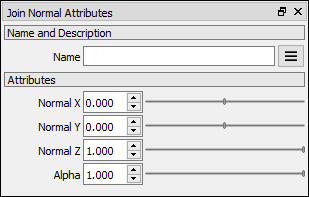
Normal X
The normal x input image is multiplied by this value. If no normal x input image is connected, this will be the value of the normal x channel.
Normal Y
The normal y input image is multiplied by this value. If no normal y input image is connected, this will be the value of the normal y channel.
Normal Z
The normal z input image is multiplied by this value. If no normal z input image is connected, this will be the value of the normal z channel.
Alpha
The alpha input image is multiplied by this value. If no alpha input image is connected, this will be the value of the alpha channel.