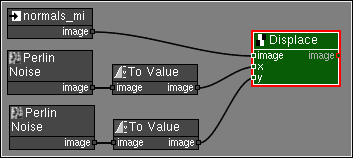Pixaflux
Displace node
Left Toolbar > ![]() Filter Nodes >
Filter Nodes > ![]() Displace node
Displace node
The Displace node displace the pixels according to the value set in the input x and y images and the amount attributes.
input
 image
image
output
 image
Image with a displace filter. Displacement has been defined only in Y.
image
Image with a displace filter. Displacement has been defined only in Y.
Procedure
To Displace an image:
On the left toolbar choose Filter Nodes > Displace.
 >
> 
Drag the Displace icon into the Node Graph.

Connect the output of an image node into the image input in the Displace node.
- Connect the values in X and Y to process the displace.
- Adjust the attributes of the Bleed node to modify the output image.
Inputs
image
The Image to be displaced.
Outputs
image
The displaced image.
Attributes Panel
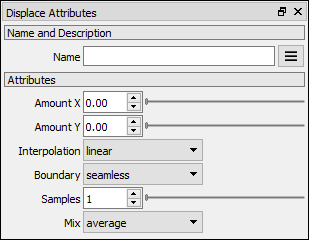
Amount X
Default 0.
Amount Y
Default 0.
Interpolation
Combo box attribute: nearest, linear or cubic.
Default: linear.
Boundary
Combo box attribute: seamless, mirror, border or zero.
Default: seamless.
Samples
Default 1.
Mix
Combo box attribute: average, minimum, maximum.
Default: average.
Other examples
input
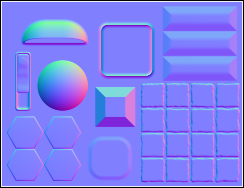
output
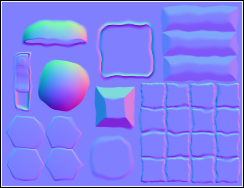
Nodes Graph