
Pixaflux
High Pass node
Left Toolbar > ![]() Filter Nodes >
Filter Nodes > ![]() High Pass node
High Pass node
The High Pass node takes an image as input and filters out low frequency details, returning an image with only high frequencies.
input
 image
image
output
 image
Image with a High Pass filter of size 3.0, 3.0.
image
Image with a High Pass filter of size 3.0, 3.0.
Procedure
To filter out low frequency details from an image:
On the left toolbar choose Filter Nodes > Displace.
 >
> 
Drag the Displace icon into the Node Graph.

Connect the output of an image node into the image input in the High Pass node.
Inputs
image
The Image to be filtered.
Outputs
image
The filtered image.
Attributes Panel
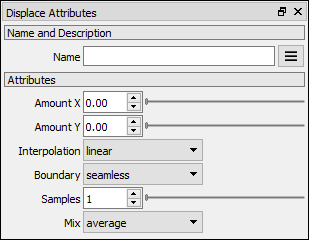
Size X
Default 0.
Size Y
Default 0.