
Pixaflux
Unsharp Mask node
Left Toolbar > ![]() Filter Nodes >
Filter Nodes > ![]() Unsharp Mask node
Unsharp Mask node
The Unsharp Mask node applies an unsharp mask filter to the input image. Unsharp masking (USM) is an image sharpening technique, often available in digital image processing software. The "unsharp" of the name derives from the fact that the technique uses a blurred, or "unsharp", negative image to create a mask of the original image.
input
 Img
Img
output
 Img
Img
Image with a grow filter of 5 x 5 pixels.
Procedure
To Sharpen an image:
On the left toolbar choose Filter Nodes > Unsharp Mask.
 >
> 
Drag the Unsharp Mask icon into the Node Graph.

Connect the output of an image node into the image input in the Unsharp Mask node.
Adjust the attributes of the Unsharp Mask node to modify the output image.
Inputs
image
The Image to be sharpened.
Outputs
image
The sharpened image.
Attributes Panel
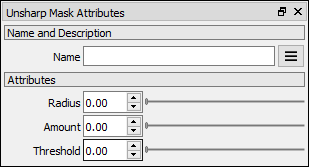
Radius
The radius of the blur filter.
Amount
The amount.
Threshold
The threshold.