
Pixaflux
Perlin Blobs Node
Left Toolbar > ![]() Generate Nodes >
Generate Nodes > ![]() Blobs Noise
Blobs Noise
The Blobs Noise node generates an image from a random set of metaball spheres of random radiuses that generate smooth blobs.
output
 Img
Img
Procedure
To create a new blobs noise image:
On the left toolbar choose Generator Nodes > Blobs Noise.
 Generate Nodes >
Generate Nodes >  Blobs
BlobsDrag the Blobs Noise icon into the Node Graph.

Adjust the attribute of the blobs noise node to modify the output image.
Outputs
Image
The blobs noise image.
Attribute Panel
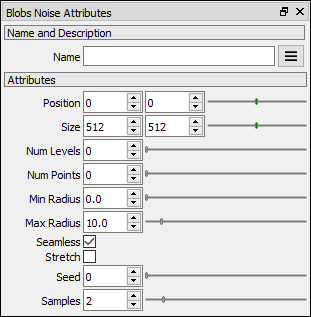
Position X
Sets the position of the Perlin Noise image in the Image viewport in the X coordinate.
Position Y
Sets the position of the Perlin Noise image in the Image viewport in the Y coordinate.
Size X
Sets the size of the Perlin Noise image.
Size Y
Sets the size of the Perlin Noise image.
Num Levels
Number of levels of shading. A value of gives a continuous smooth shading.
Min Radius
Minimum radius of the metaball spheres.
Max Radius Maximum radius of the metaball spheres.
Seamless If checked, the node generates a seamless tileable image.
Stretch If checked, the spheres distribution in X and Y is proportional to the size.
Seed
Seed use to generate the Perlin Noise.
Samples Defines the number of samples per pixel. The real number of samples is the square of this value (samples x samples).
You might also be interested in:
Generate Nodes | Billow Noise | Ridged Multi Noise | Voronoi Noise | RGB Noise
Main Page