
Pixaflux
Voronoi Noise Node
Left Toolbar > ![]() Generate Nodes >
Generate Nodes > ![]() Voronoi Noise
Voronoi Noise
The Voronoi Noise node generates seamless Voronoi noise images.
output
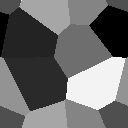 flat
flat
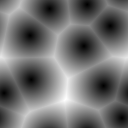 closest
closest
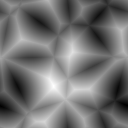 second
second
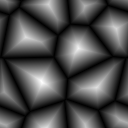 edge
edge
Procedure
To create a new Voronoi noise image:
On the left toolbar choose Generator Nodes > Voronoi Noise.
 Generate Nodes >
Generate Nodes >  Voronoi
VoronoiDrag the Voronoi Noise icon into the Node Graph.

Adjust the attribute of the Voronoi Noise node to modify the output image.
Outputs
flat
The flat Voronoi regions.
closest
Distance to the closest point.
second
Distance to the second closest point.
edge
Distance to the closest edge.
Attribute Panel
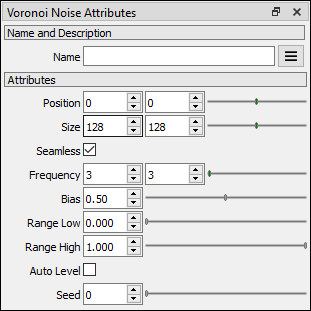
Position X
Sets the position of the Voronoi Noise image in the Image viewport in the X coordinate. Default 0.
Position Y
Sets the position of the Voronoi Noise image in the Image viewport in the Y coordinate. Default 0.
Size X
Sets the size of the Voronoi Noise image. Default: 512 px width.
Size Y
Sets the size of the Voronoi Noise image. Default: 512 px Height.
Seamless If checked the output images are made seamless
Frequency X
Sets the Frequency of the Voronoi Noise . Default: 4.
Frequency Y
Sets the Frequency of the Voronoi Noise . Default: 4.
Bias Interpolates the image between a rectangular grid and a voronoi cells pattern.
Range Low
Lower value of the clamping.
Range High
Higher value of the clamping.
Auto Level
If checked, scales the values to cover the 0.0 to 1.0 range.
Seed
Seed use to generate the Voronoi Noise. Default: 0.
You might also be interested in:
Generate Nodes: Perlin Noise | Billow Noise | Ridged Multi Noise | RGB Noise
Main Page