
Pixaflux
Frame Resize node
Left Toolbar > ![]() Geometry Nodes >
Geometry Nodes > ![]() Frame Resize
Frame Resize
The Frame Resize node allows you to scale the input frame.
Procedure
To set a frame resize node in the node graph:
On the left toolbar choose Geometry Nodes
 > Frame Resize
> Frame Resize 
Drag the Frame Resize icon into the Node Graph.

Connect the input frames to be resized.
Connect the output.
Inputs
frame This input grows automatically when a value is connected.
Outputs
frame This output grows automatically when a value is connected.
Attributes Panel
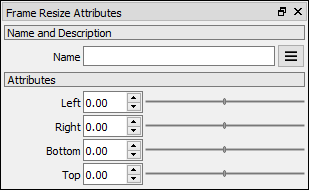
Left This attribute is exposed as input by default. Right-click the Node to hide this attribute as input and set the point values manually.
Right This attribute is exposed as input by default. Right-click the Node to hide this attribute as input and set the point values manually.
Bottom This attribute is exposed as input by default. Right-click the Node to hide this attribute as input and set the point values manually.
Top This attribute is exposed as input by default. Right-click the Node to hide this attribute as input and set the point values manually.