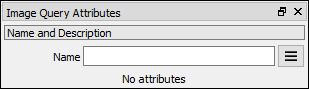Pixaflux
Image Query node
Left Toolbar> ![]() Geometry Nodes>
Geometry Nodes> ![]() Image Query
Image Query
The Image Query node returns the position, size and pivot of an image.
input
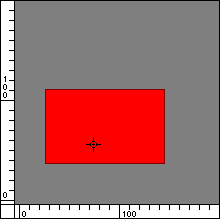 Image
Image
position [80, 60] Point value
size [120, 75] Point value
pivot [0.4, 0.253] Point value
Procedure
To get the position, size and pivot point values from an image:
On the left toolbar choose Geometry Nodes > Image Query.
 >
> 
Drag the Image Query icon into the Node Graph.

Connect an image node value to the image input of the Image Query node.
Inputs
image Type: Image Value
Outputs
position
Type: Point Value
The position of the input image.
size Type: Point Value The size of the input image.
pivot Type: Point Value The pivot of the input image.
Attributes Panel