
Pixaflux
Sprite It node
Left Toolbar > ![]() Layout Nodes >
Layout Nodes > ![]() Sprite It
Sprite It
The Sprite It node renders a group of sprites defined by a Sprite It program.
input
The images or materials used as sprite textures
 image 1
image 1
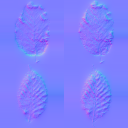 image 2
image 2
output
The outputs defined by the Sprite It program.
![]() albedo
albedo
![]() roughness
roughness
![]() height
height
Procedure
To render sprites from a Sprite It program:
On the left toolbar choose Layout Nodes > Sprite It.
 >
> 
Drag the Sprite It icon into the Node Graph.

Load a Sprite It program.
Attributes Panel
![]()
Position
Position X and Y of the output images.
Size
Size X and Y of the output images.
Path
Path of the Sprite It program (Lua and DLL files supported).
Reload
Reloads the Sprite It program.
Seed
Random seed used by the Sprite It program.
Sprite It Programs
PixaFlux supports two types of Sprite It programs:
- Lua. A LuaJIT script that calls the Sprite It module to generate sprites.
- DLL. A compiled c++ program built with the Sprite It SDK.
The DLL programs are faster than the Lua programs because there is no need to interpret the code and all functions are executed natively.
Samples
Dust
(Program Files)\PixaFlux\SpriteIt\Lua\Noise\dust.lua (Program Files)\PixaFlux\SpriteIt\Cpp\Dust.dll
![]()
Spots
(Program Files)\PixaFlux\SpriteIt\Lua\Noise\spots.lua (Program Files)\PixaFlux\SpriteIt\Cpp\Spots.dll
![]()
Concrete
(Program Files)\PixaFlux\SpriteIt\Lua\Material\concrete.lua (Program Files)\PixaFlux\SpriteIt\Cpp\Concrete.dll
![]()
![]()
![]()
Rust
(Program Files)\PixaFlux\SpriteIt\Lua\Material\rust.lua (Program Files)\PixaFlux\SpriteIt\Cpp\Rust.dll
![]()
![]()
![]()
You might also be interested in: