
Pixaflux
Material Blend node
Left Toolbar > ![]() Material Nodes >
Material Nodes > ![]() Material Blend
Material Blend
The Material Blend node blends two materials with the same material template.
input
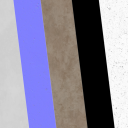 bg_material
bg_material
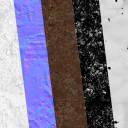 fg_material
fg_material
 mask
mask
output
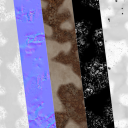 material
material
Procedure
To blend two materials:
On the left toolbar choose Material Nodes > Blend.
 >
> 
Drag the Material Blend icon into the Node Graph.

Connect the output of a material node into the bgmaterial and fgmaterial inputs in the Material Blend node.
- Connect the output of an image node into the mask input.
- Adjust the attributes of the Material Blend node to modify the output material.
Errors
The bgmaterial and fgmaterial must have the same material template.
Inputs
bg_material
The background material.
fg_material
The foreground material.
mask
The blending mask. The Mask image is multiplied by the alpha of the first foreground Rgba image.
Outputs
material
The new material.
Attributes Panel
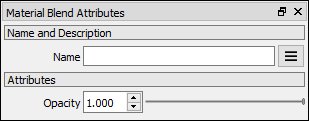
Opacity
The opacity of the foreground material.