
Pixaflux
Material Reader node
Left Toolbar > ![]() Material Nodes >
Material Nodes > ![]() Material Reader
Material Reader
The Material Reader node reads image files from disk and joins them together in a material defined by the template attribute.
output
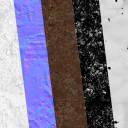 material
material
Procedure
To create a new material:
On the left toolbar choose Material Nodes > Material.
 >
> 
Drag the Material Reader icon into the Node Graph.

Load the material channel images.
Adjust the attributes of the Material Reader node to modify the output material.
Outputs
material
The new material.
Attributes Panel
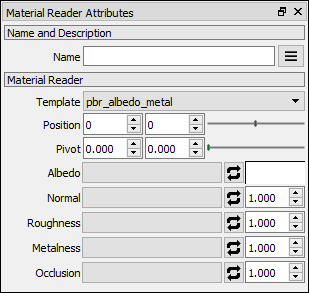
Template
The material template that define this material.
Position
Sets the position of the image.
Pivot
Sets the pivot values of the image.
Path
The path of the material channel image.
Right clicking the label of the channel displays a context menu with more options:
Clear: Clears the path.
Rgbo
The rgbo color of the channel if an image is not loaded.
Float
The value of the channel if an image is not loaded.
Height
Materials with height images support height values larger than 1.0.