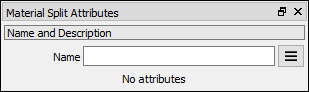Pixaflux
Material Split node
Left Toolbar > ![]() Material Nodes >
Material Nodes > ![]() Material Split
Material Split
The Material Split node takes as input a material and adds the images as outputs of the node.
input
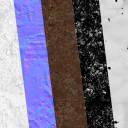 material
material
output
 albedo image
albedo image
 normal image
normal image
 roughness image
roughness image
 metalness image
metalness image
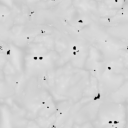 occlusion image
occlusion image
Procedure
To split a material into images:
On the left toolbar choose Material Nodes > Material Split.
 >
> 
Drag the Material Split icon into the Node Graph.

Connect the output of a material node into the material input in the Material Split node. The node gets updated with the image channel outputs.
Inputs
material
The material to split into multiple images.
Outputs
images
The channel images of the material.
Attributes Panel