
Pixaflux
Material stamp
Left Toolbar > ![]() Material Nodes >
Material Nodes > ![]() Material Stamp
Material Stamp
The Material Stamp node takes as input a material value and clones it to different locations using transforms.
input
 image
image
output
 image
image
Procedure
To Stamp a material:
On the left toolbar choose Material Nodes > Stamp.
 >
> 
Drag the Material Stamp icon into the Node Graph.

Connect the output of a Material Reader node into the material input in the Material Stamp node.
- Add new copies in the attributes adding Transforms and adjusting the copies.
- Connect the material output.
Inputs
material
The material to be stamped.
Outputs
material
The stamped material.
Attributes Panel
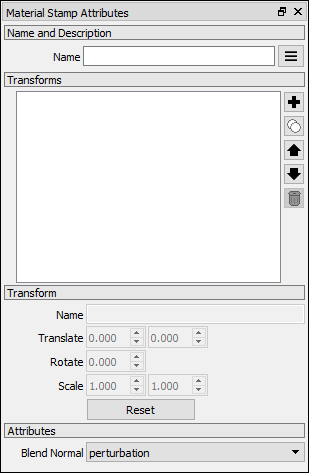
Transforms
Add new material stamps in the Transform panel: ![]()
Translate
Set the material position.
Rotate
Rotate the material.
Scale
Scale the stamped material.
Reset
Sets all values to match the input material values.
Blend
perturbation: Blends the normals using the normal perturbation algorithm.
opacity: Blends the normals using the mix opacity algorithm.