
Pixaflux
Material Transform node
Left Toolbar > ![]() Material Nodes >
Material Nodes > ![]() Material Transform
Material Transform
The Material Transform node receives a material as an input and moves, rotates and resizes it based on the transform attributes.
input
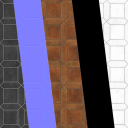 image
image
output
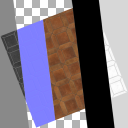 image
image
Procedure
To transform a material:
On the left toolbar choose Material Nodes > Material Transform.
 >
> 
Drag the Material Transform icon into the Node Graph.

Connect the output of a material node into the material input in the Material Transform node.
Adjust the attributes of the Material Transform node to modify the output material.
Inputs
material
The material to be transformed.
Outputs
material
The transformed material.
Attributes Panel
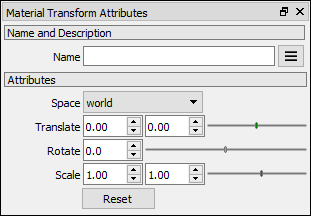
Space
The transform space type.
world: The transformation is applied in world coordinates.
local: The transformation is applied in local coordinates centered in the material pivot.
Translate X
Amount of pixels that the image will be translated in X.
Translate Y
Amount of pixels that the image will be translated in Y.
Angle
Degrees that the image will be rotated.
Scale X
Scales the image along the X axis.
Scale Y
Scales the image along the Y axis.