
Pixaflux
Boolean Not node
Left Toolbar > ![]() Math Nodes >
Math Nodes > ![]() Boolean Not
Boolean Not
The Boolean Not node allows you to invert a boolean value in the node graph.
Procedure
To add a Boolean Not Node Value to the node graph:
- On the left toolbar choose Math Nodes > Boolean Not.
 >
> 
- Drag the Boolean Not icon into the Node Graph.

- Connect the Output: boolean.
Inputs
boolean The boolean value.
Outputs
boolean The boolean value.
Attributes Panel
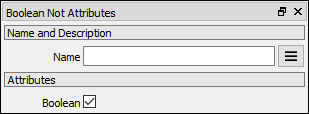
Boolean