
Pixaflux
Number node
Left Toolbar > ![]() Math Nodes >
Math Nodes > ![]() Number
Number
The Number node allows you to enter a number as an attribute and convert it to a Node Value that can flow in the node graph.
Procedure
To add a Number Node Value to the node graph:
On the left toolbar choose Math Nodes > Number.
 >
> 
Drag the Number icon into the Node Graph.

Connect the Output: number.
Inputs
No Inputs.
Outputs
number The number value.
Attributes Panel
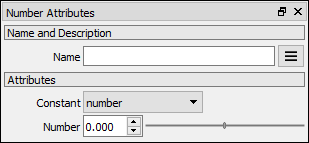
Constant If set to number the value returned by this node will be the number defined in the Number spinner. If set to a different constant the value returnd by this node will be the value of that constant:
pi: π
two_pi: 2.0 * π
half_pi: 0.5 * π
inv_pi: 1.0 / π
invtwopi: 1.0 / (2.0 * π)
invhalfpi: 1.0 / (0.5 * π)
degtorad: π / 180.0
radtodeg: 180.0 / π
ln_2:
ln_10:
inv_255: 1.0 / 255.0
Number The number.