
Pixaflux
Number Sign node
Left Toolbar > ![]() Math Nodes >
Math Nodes > ![]() Number Sign
Number Sign
The Number Sign node returns the sign of the Number. The sign function result is: -1 if Number < 0 0 if Number = 0 1 if Number > 0
Procedure
To calculate the sign of the number in the node graph:
On the left toolbar choose Math Nodes
 > Number Sign
> Number Sign 
Drag the Number Sign icon into the Node Graph.

Connect the Output: result.
Inputs
number A NUMBER type of value.
Outputs
Result The number value. -1 if Number < 0 0 if Number = 0 1 if Number > 0
Attributes Panel
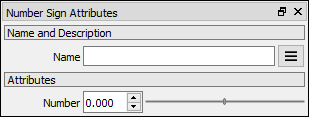
Number Number value. This attribute is exposed as input by default.