
Pixaflux
Point Add node
Left Toolbar > ![]() Math Nodes >
Math Nodes > ![]() Point Add
Point Add
The Point Add node allows you to execute an addition operation on multiple Point values.
Procedure
To execute an addition operation on multiple Point Node Values in the node graph:
On the left toolbar choose Point Nodes
 > Point Add
> Point Add 
Drag the Point Add icon into the Node Graph.

Connect the point Nodes to be added to the input outlets.
Connect the Output: result .
Inputs
point A POINT type of value. This input grows automatically when a value is connected.
Outputs
result Point Value (x,y).
Attributes Panel
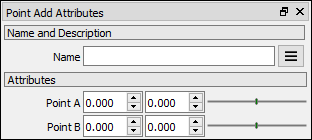
Point
Point A. This attribute is exposed as input by default. Right-click the Node to hide this attribute as input and set the point values manually.
Point B. This attribute is exposed as input by default. Right-click the Node to hide this attribute as input and set the point values manually.