
Pixaflux
Mesh Greeble 3D Texture node
Left Toolbar > ![]() Mesh Nodes >
Mesh Nodes > ![]()
The Mesh Greeble 3D Texture node generates a 3D texture made out of boxes or spheres of different sizes.
input
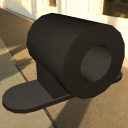 Model
Model
output
 Curvature
Curvature
Procedure
To generate a Greeble 3D Texture image from a Mesh:
Load a Model into the Scene.
On the left toolbar choose Mesh Nodes > Greeble 3D Texture.
 >
> 
Drag the Mesh Curvature icon into the Node Graph.

Outputs
Image
An image with the baked 3D Greeble Texture.
Attributes Panel
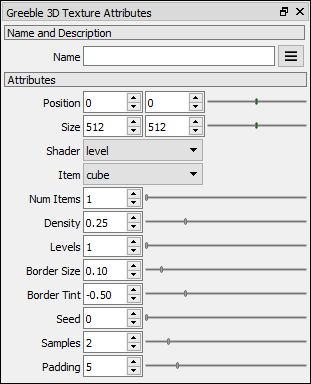
Position X Position X of the output image.
Position Y Position Y of the output image.
Size X Size X of the output image.
Size Y Size Y of the output image.
Shader Defines the shader of the texture. Level: The items in the texture are sorted on their own level. Random: The items are sorted across all levels.
Item Boxes: The texture uses boxes. Sphere: The texture uses spheres.
Num Items Number of items on the top level.
Density Average density of items at each level.
Levels Number of levels. Each level contains 8 times more items than the previous level, and items are 1/8 the size of the items in the previous level.
Border Size Relative size of the border of the items.
Border Tint If positive, the border is lighter than the item. If negative, the border is darker than the item.
Seed Random seed.
Samples Number of samples per pixel.
Padding Defines the size of the ring of pixels around the rendered zones, which prevents filtering issues when the model and textures are 3D rendered.