
Pixaflux
Mesh Strokes node
Left Toolbar > ![]() Mesh Nodes >
Mesh Nodes > ![]()
The Mesh Strokes node generates a 3D texture of paint strokes on the mesh. The first position of the stroke is randomly selected by an uniform distribution across the surface of the mesh and a particle is generated from that position. The particle then travels through the mesh painting the texture pixels it visits. Each particle has a pressure property that allows it to paint with more or less intensity as the curvature of the mesh changes on it's path. At every step, the particle analyzes from its frame of reference if it's going down, straight or up. If the particle is going up the pressure is increased by a value that is a function of the angle between the previous and next position, and the slope and inertia properties of the particle.
input
 Model
Model
output
 Image
Image
Procedure
To generate a Strokes image from a Mesh:
Load a Model into the Scene.
On the left toolbar choose Mesh Nodes > Mesh Strokes.
 >
> 
Drag the Mesh Curvature icon into the Node Graph.

Inputs
Gradient
An gradient image from where the stroke colors are randomly selected.
Mask
An image that masks in and out zones of the mesh from the uniformly distributed point sources.
Outputs
Image
An image with the baked Spots Texture.
Attributes Panel
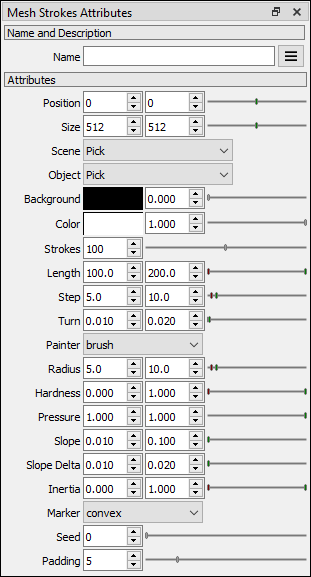
Position X Position X of the output image.
Position Y Position Y of the output image.
Size X Size X of the output image.
Size Y Size Y of the output image.
Scene
Scene selector.
Object
Object selector
Background Background color.
Color Color of the spots. This attribute is ignored if a gradient image is connected as input.
Strokes Number of strokes to be painted.
Length The minimum and maximum values of the length. The stroke's length will be randomly chosen between these two values.
Step
The minimum and maximum values of the step. The stroke's step will be randomly chosen between these two values. The step is how many pixels the particle advances on the mesh before changing its pressure property and turning.
Turn The minimum and maximum values of the turn. The stroke's turn will be randomly chosen between these two values. Larger values make more wiggly strokes.
Painter
brush. Paints the particle trajectory using a brush.
line. Paints the particle trajectory with a one-pixel line.
Radius The minimum and maximum radius values. The stroke's radius will be randomly chosen between these two values.
Hardness
The minimum and maximum hardness values. The stroke's hardness will be randomly chosen between these two values.
Pressure
The minimum and maximum pressure values. The stroke's pressure will be randomly chosen between these two values.
Slope
The minimum and maximum slope values. The stroke's slope will be randomly chosen between these two values.
Slope Delta
The minimum and maximum slope delta values. The stroke's slope delta will be randomly chosen between these two values.
Inertia
The minimum and maximum inertia values. The stroke's inertia will be randomly chosen between these two values.
Marker
convex. Paints the convex areas of the mesh.
concave Paints the concave areas of the mesh.
Seed
Random seed.
Padding Defines the size of the ring of pixels around the rendered zones, which prevents filtering issues when the model and textures are 3D rendered.