
Pixaflux
Normal Curvature node
Left Toolbar > ![]() Normal Nodes >
Normal Nodes > ![]() Normal Curvature
Normal Curvature
The Normal Curvature node finds the average curvature between the normals around each pixel.
input
 Img
Img
output
 Curvature
Curvature
 Convex
Convex
 Concave
Concave
Procedure
To generate the Curvature image from a Normal image:
On the left toolbar choose Normal Nodes > Normal Curvature.
 >
> 
Drag the Normal Curvature icon into the Node Graph.

Connect a Normal image to the input socket in the Normal Curvature node.
Connect the Output: Curvature, Convex or Concave.
Inputs
A Normal Image.
Outputs
Curvature
A monochromatic image where 50% gray represents flat areas, white represents convex areas, and black represents concave areas.
Convex A monochromatic image where black represents flat areas and white represents convex areas.
Concave A monochromatic image where black represents flat areas and white represents concave areas.
Attributes Panel
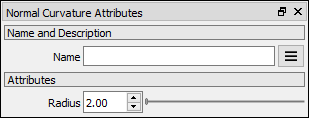
Radius Defines a circular area around each pixel that is measured for curvature.