
Pixaflux
Perturbate Normal node
Left Toolbar > ![]() Normal Nodes >
Normal Nodes > ![]() Perturbate Normal
Perturbate Normal
The Perturbate Normal node blends two normal images by rotating the normals of the first image by the amount defined by the angles of the second image.
inputs
 fg
fg
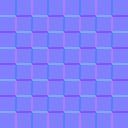 bg
bg
output
 image
The normals in the baked sphere image get rotated by the normals in the checker image. The effect of the rotation starts at 40 degrees and finishes at 50 degrees.
image
The normals in the baked sphere image get rotated by the normals in the checker image. The effect of the rotation starts at 40 degrees and finishes at 50 degrees.
Procedure
To perturbate the normals of two images in Normal Color Mode:
On the left toolbar choose Normal Nodes > Perturbate Normal.
 >
> 
Drag the Perturbate Normal icon into the Node Graph.

Connect the output of an image node into the bg** input in the Perturbate Normal node.
Connect the output of an image node into the fg input in the Perturbate Normal node.
Adjust the attributes of the Perturbate Normal node to modify the blending of the two normal images.
Inputs
bg
An image in Normal Color Mode.
fg
An image in Normal Color Mode.
mask
An image in Color Color Mode that will be used for masking zones in the input image and preventing them to get modified.
Outputs
image
An image in Normal Color Mode with final result.
Attributes Panel
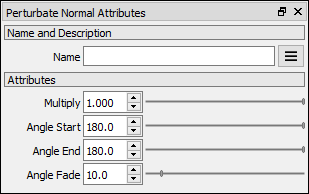
Multiply
Multiplies the output angle by the given value, increasing or decreasing the strength of the normal.
Angle Start
Angle on the image input image at which the perturbation starts.
Angle End
Angle on the image input image at which the perturbation ends.
Angle Fade
Angle of transition between areas with full and no normal perturbation.
Note: If the Angle Start is greater than the Angle End the perturbation effect is reversed.
Samples
Perturbate Normal sample 01
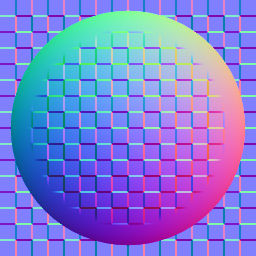
Angle Start: 90, Angle End: 60, Angle Fade: 10
Perturbate Normal sample 02
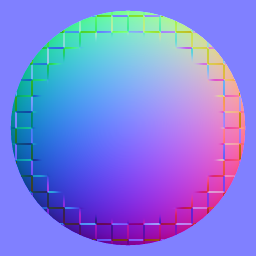
Angle Start: 60, Angle End: 90, Angle Fade: 10
Perturbate Normal sample 03
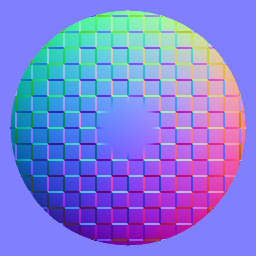
Angle Start: 10, Angle End: 00, Angle Fade: 10
Perturbate Normal sample 04
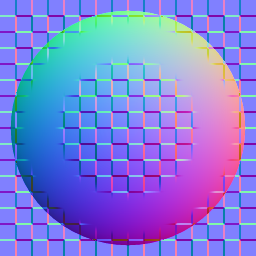
Angle Start: 60, Angle End: 40, Angle Fade: 10