
Pixaflux
Surface Groups node
Left Toolbar > ![]() Mesh Nodes >
Mesh Nodes > ![]() Surface Groups
Surface Groups
The Surface Groups node groups together surface elements and returns 3 images. Groups, geometry and colored.
For more information about surfaces see surface workflow.
input
 Surface
Surface
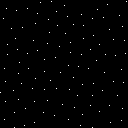 Seed
Seed
 Color
Color
output
 Groups
Groups
 Geometry
Geometry
 Colored
Colored
Procedure
To generate groups on a Surface:
- On the left toolbar choose Mesh Nodes > Surface Groups.
 >
> 
- Connect the Surface Map node to a Surface value and an Image value.

Inputs
Surface
The surface value.
Seed
A surface image with the seeds for the groups.
Color
A surface image used to color each group.
Outputs
Surface
The surface value.
Groups
A surface image with the index of each group.
Geometry
A surface image with the center and borders of each group.
Color
A surface image where each group is colored from the input color image.
Attributes Panel

Num Groups
The number of groups in which the surface is divided.
Min Size
The minimum size of each group.
Seed
A random seed that changes the group distribution.
Random generation of group seed.
If no input seed image is used, the group seeds are randomly generated.
 Groups output
Groups output
 Geometry output
Geometry output
 Colored output from a Random Noise image.
Colored output from a Random Noise image.
Image Seed
If an image seed is used, the groups are generated from the opaque pixels of the image (alpha = 1.0). The same image can be the seed and color input.
 Seed and Color input. (Black is transparent)
Seed and Color input. (Black is transparent)
 Colored output.
Colored output.