
Pixaflux
Surface Map node
Left Toolbar > ![]() Mesh Nodes >
Mesh Nodes > ![]() Surface Map
Surface Map
The Surface Map node converts an image in a continous 2D space into a image where each pixel is the color of a surface element.
For more information about surface see surface workflow.
input
 Surface
Surface
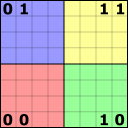 Image
Image
output
 Surface Image
Surface Image
Procedure
To convert a 2D image to a Surface Image:.
- On the left toolbar choose Mesh Nodes > Surface Map.
 >
> 
- Connect the Surface Map node to a Surface value and an Image value.

Inputs
Surface
The surface value.
Image
The image to be processed with a mesh image filter.
Outputs
Surface
The surface value.
Image
The surface image.
Attributes Panel

Interpolation
Type of interpolation used to computed the colors of the surface elements from the input image.