
Pixaflux
Material Random Tiles node
Left Toolbar > ![]() Layout Nodes >
Layout Nodes > ![]() Material Random Tiles
Material Random Tiles
The Material Random Tiles node takes as input a material with a rectangular grid of tiles or decals, and places them in a seamless random distribution. This node also takes as input a height image that controls the elevation of each tile. This operation uses height based blending to mix the final output image, and has stacking options to avoid unwanted intersections.
input

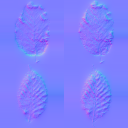

 material
material
output
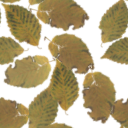
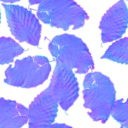

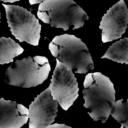 material
material
Procedure
To create a seamless Material Random Tile pattern:
- On the left toolbar choose Layout Nodes > Material Random Tiles.
 >
> 
- Drag the Material Random Tiles icon into the Node Graph.

- Connect the output of the material and height to the input outlet.
Inputs
material
The material with the tiles that will be randomly placed in the output material. For best results this material should contain a rectangular grid with the decals for each individual tile.
height
Height image that controls the elevation of each tile.
Outputs
image
The new image with the tiles randomly distributed in a seamless pattern.
Attributes Panel
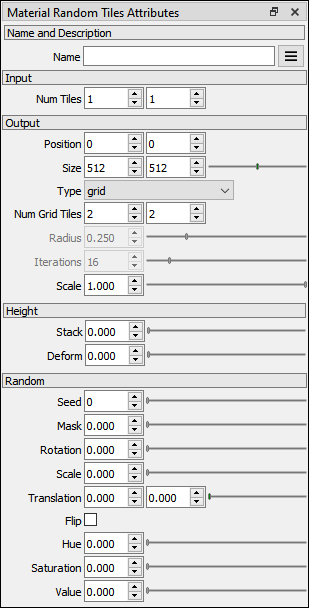
Input
*Num Tiles *
Number of tiles in x and y in the input images.
Output
Position
Position of the output image.
Size
Size of output image.
Type
grid. The tiles will be placed in a rectangular grid pattern.
poisson. The tiles will be placed in a poisson distribution.
Num Grid Tiles
Number of columns and rows when using a grid distribution.
Radius
Relative size of each cell when using a poisson distribution. No two points will be closer than this distance.
Iterations
Number of times the poisson distribution tries to look for a better position.
Scale
Scale of each tile after its size has been defined by the grid or poisson distribution.
Height
Stack
By default all output tiles are placed in layers to avoid intersections. Since each tile has different height values they are treated as rectangular boxes. The stack attribute moves all boxes from ground level to their stack elevation. A low stack value has more intersections but the height image represents better the original height of the tiles. A high stack value has fewer intersections but the height image represents mostly the stack layering.
Deform
This attribute deforms the output tiles to match the height image.
Random
Seed
Seed for all the random variations.
Mask
Defines what ratio of tiles will be masked out.
Rotation
Adds random variations to the rotation of the tiles.
Scale
Adds random variations to the scale of the output tiles.
Translation
Adds random variations to the translation in X and Y of the output tiles.
Hue
Adds random variations to the hue of the color of the output tiles.
This attribute has effect only on RGBA images.
Saturation
Adds random variations to the saturation of the color of the output tiles.
This attribute has effect only on RGBA images.
Value
Adds random variations to the value of the color of the output tiles.
This attribute has effect only on RGBA images.