
Pixaflux
Connected Components node
Left Toolbar > ![]() Value Nodes >
Value Nodes > ![]() Connected Components node
Connected Components node
The Connected Components node connects similar pixels in groups with the same index.
input
 image
image
output
 image
image
Procedure
To group pixels into connected components:
On the left toolbar choose Value Nodes > Connected Components.
 >
> 
Drag the connected components icon into the Node Graph.

Connect an image output into the image input in the Connected Components node.
Adjust the attributes of the node.
Inputs
image An image.
Outputs
image An image of VALUE color mode with a range low value of 0.0 and a high value equal to the number of components. Each component has its own integer value.
Attributes Panel
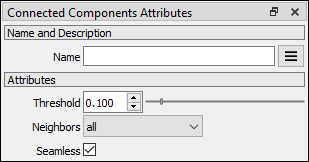
Threshold A value used to compare neighboring pixels. If the neighbor pixel is within the threshold range its considered to be in the same component.
Neighbors all. Checks all eight pixel neighbors. cross. Check only the up, down, left, right neighbors.
Seamless
Checks neighbors across the boundary.