
Pixaflux
Distance node
Left Toolbar > ![]() Value Nodes >
Value Nodes > ![]() Distance node
Distance node
The Distance node computes the distance of each pixel to the closest pixel with value 0.0.
input
 Img
Img
output
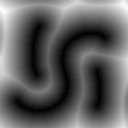 Img
VALUE Image. Min: 0.0 Max: 37.56
Img
VALUE Image. Min: 0.0 Max: 37.56
Procedure
To create a distance image:
On the left toolbar choose Value Nodes > Distance.
 >
> 
Drag the Distance icon into the Node Graph.

Connect the input image into the Img socket in the Distance node.
Adjust the attributes of the Distance node to modify the output image.
Inputs
Img
An image. Black pixels in the image will be set as distance 0.0, and all other pixels will be shaded with the distance value to the closest 0.0 pixel.
Outputs
Img
A Value Color Mode image with the distance applied. This image can be plugged into a To Normal node.
Attributes Panel
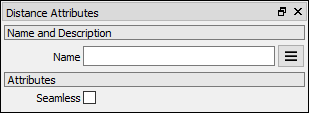
Seamless If checked the filter wraps the image in X and Y to produce a tileable seamless image.