
Pixaflux
Value Maximum node
Left Toolbar > ![]() Value Nodes >
Value Nodes > ![]() Value Maximum node
Value Maximum node
The Value Maximum node finds the maximum value at each pixel between all input images and the value attribute, and sets it as the pixel value.
input
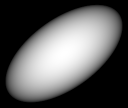 Img
VALUE image. Min: 0.0. Max 30.0.
Img
VALUE image. Min: 0.0. Max 30.0.
 Img
VALUE image. Min: 0.0. Max 15.0.
Img
VALUE image. Min: 0.0. Max 15.0.
output
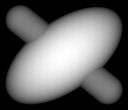 Img
VALUE image. Min: 0.0. Max 30.0.
Img
VALUE image. Min: 0.0. Max 30.0.
Procedure
To apply a Value Maximum:
On the left toolbar choose Value Nodes > Value Maximum.
 >
> 
Drag the Value Maximum icon into the Node Graph.

Adjust the attributes of the Value Maximum node.
Inputs
Img One or more images of VALUE color mode.
Note. If the input image is not of VALUE color mode, it is converted to value color mode using the default settings.
Outputs
Img An image of VALUE color mode.
Attributes Panel
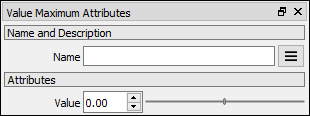
Value A constant value added to all pixels. Default: 0.0.